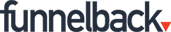Search powered by Funnelback
There’s a common misconception that accessibility is just about disability. Whilst making digital experiences accessible for people with disabilities does play a big part, accessibility is really about making the internet and its content universally usable to everyone regardless of age, ethnicity, language, device in use, or ability.
(If this is your first time reading about Accessibility or our Auditor, skip to the bottom for some helpful pre-reading links)
This clarification would seem to make the task of providing accessible websites sound even more daunting. To say that understanding WCAG guidelines, identifying failures to comply and then fixing them is a big task is an understatement.
Since 2011, Funnelback has been providing actionable accessibility insights through our Audit Suite, and with the launch of the new and improved Accessibility Auditor, we’re introducing an even easier interface to help you get on top of your accessibility compliance and stay there! It is now available through the Marketing Dashboard, so all of your insights and auditing tools live in the same space.
In case you don’t have the time to go through the detailed screens below, here’s a summary of what’s new and improved in this latest version.
- Contains 111 unique checks for accessibility strictly adhering the WCAG 2.0 specification
- An updated user interface with a fresh new look and increased usability
- A refined user experience focusing on understanding accessibility impacts and priorities
- An improved document audit screen to better locate and address accessibility issues
- Track accessibility progress towards conformance over time across multiple sites through key historical graphs and charts
- Vital information about success criteria and techniques extracted directly from the WCAG 2.0 specification has been tightly integrated into the tool to better assist with understanding and meeting conformance
- Leverages Funnelback's faceted navigation system to quickly and easily refine documents based on a variety of factors such as WCAG level, success criteria and techniques
- Easily export all graph data and document listings as CSV
- Improved backend and frontend performance
- Sophisticated acknowledgement system allows users to focus on their priorities while ignoring issues which may not be applicable.
The Overview
The main services page within the dashboard gives you a summary of your content’s most recent Accessibility Auditor report, but users of the previous version of the Auditor will notice a very different tool when they move through to the Overview. Firstly, we have simplified the Accessibility Auditor interface by streamlining workflows, at times minimising steps from as many as 8 clicks to two.
The Overview is a handy snapshot of your progress towards each level of WCAG compliance, for ‘at a glance’ progress checks. From the Overview you can also jump to affected A, AA and AAA pages.
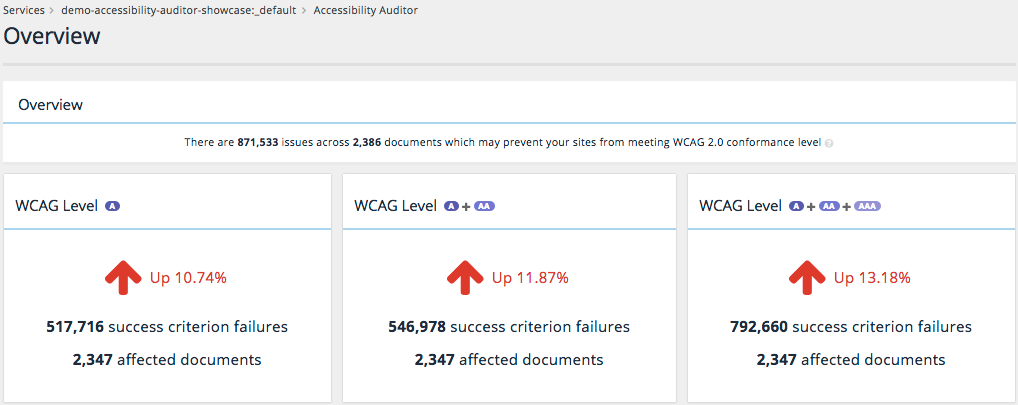
Summary
This screen provides helpful graphs that paint a picture of your progress for easy summary and reporting, meaning that your 'reports over time' and your ‘top failures’ can be easily identified for actioning.

Most affected documents
With the new Accessibility Auditor, you can conveniently jump straight to documents and domains which have the most accessibility issues from the first screen.
This screen also differentiates between confirmed failures, likely failures and possible failures, giving you a heads up on issues which may be present but that are not machine checkable. It also allows for more informed decision making when deciding how to prioritize your workload.
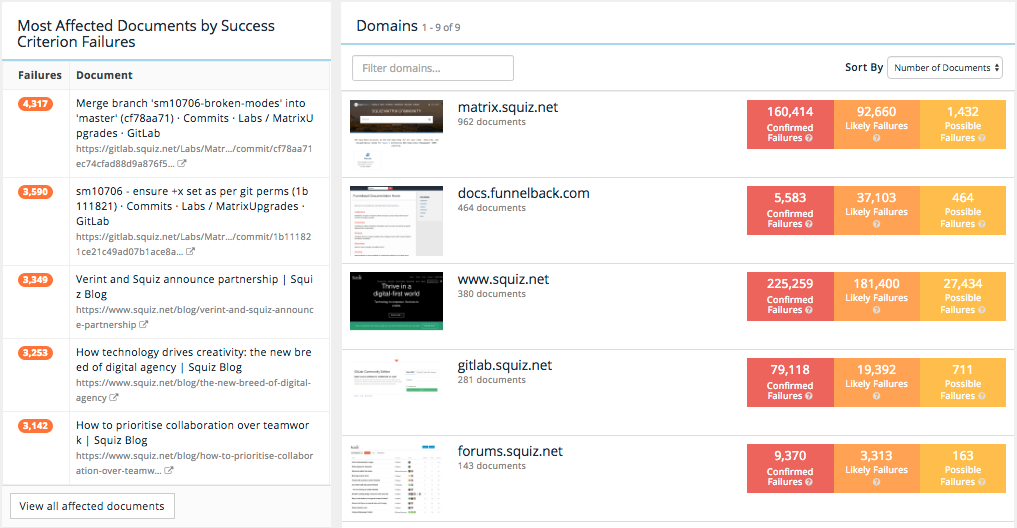
Success criteria and techniques
The success criteria of WCAG are the standards of accessibility that need to be met in order to achieve compliance. The ‘techniques’ are the recommended ways in which we can meet the success criteria. This screen allows you to toggle between a failure to comply with criteria and its related technique with ease.
We’ve also improved the accuracy of our identification and qualification of failures to comply with success criteria. It’s a reoccurring theme in our mission to make accessibility easier.
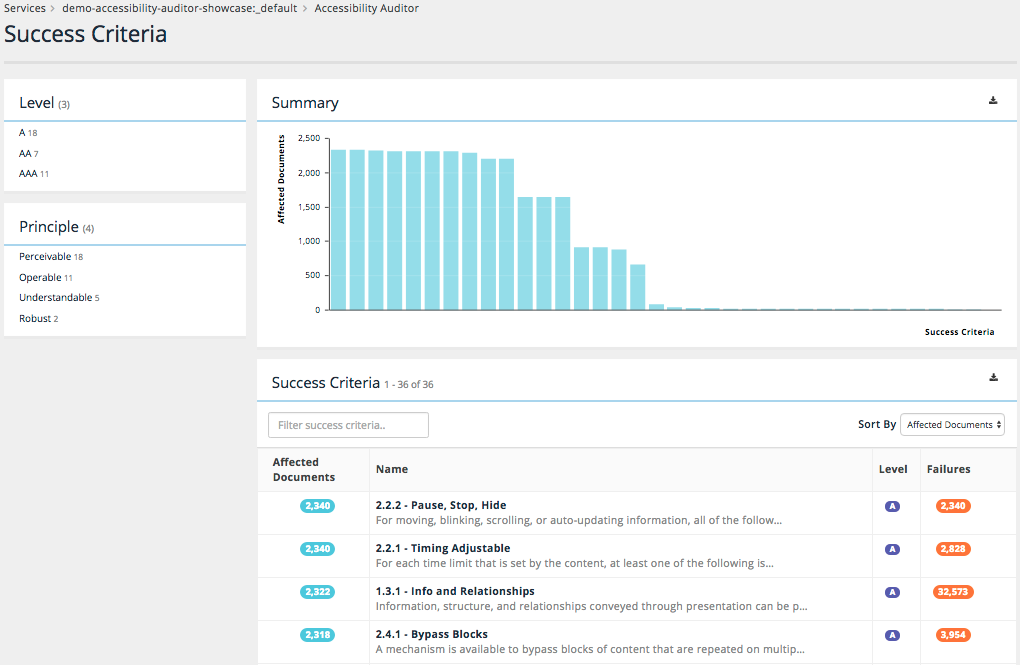
In addition to direct links to the W3C specification, key information for each success criteria and techniques are also provided to give context and help the user understand more about WCAG.
Documents affected
Dynamic and interactive graphs are provided to indicate impact relative to other success criteria and techniques in order to help determine priority.
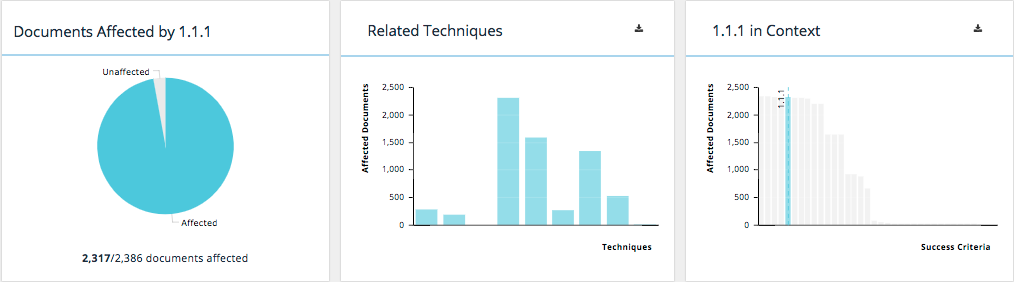
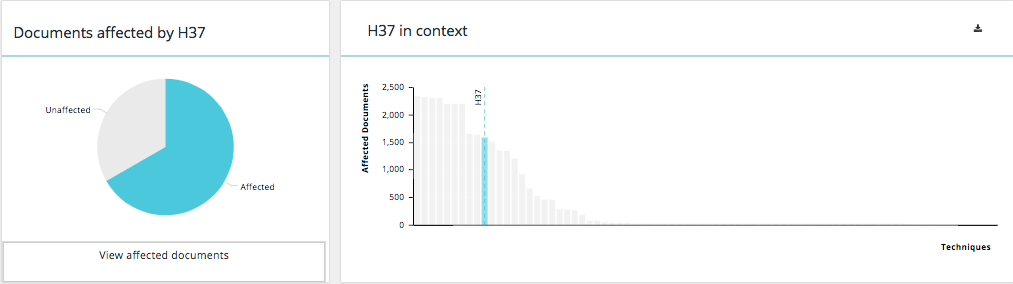
Actioning techniques
Quickly identify the most common problem across all sites, sortable by facets.
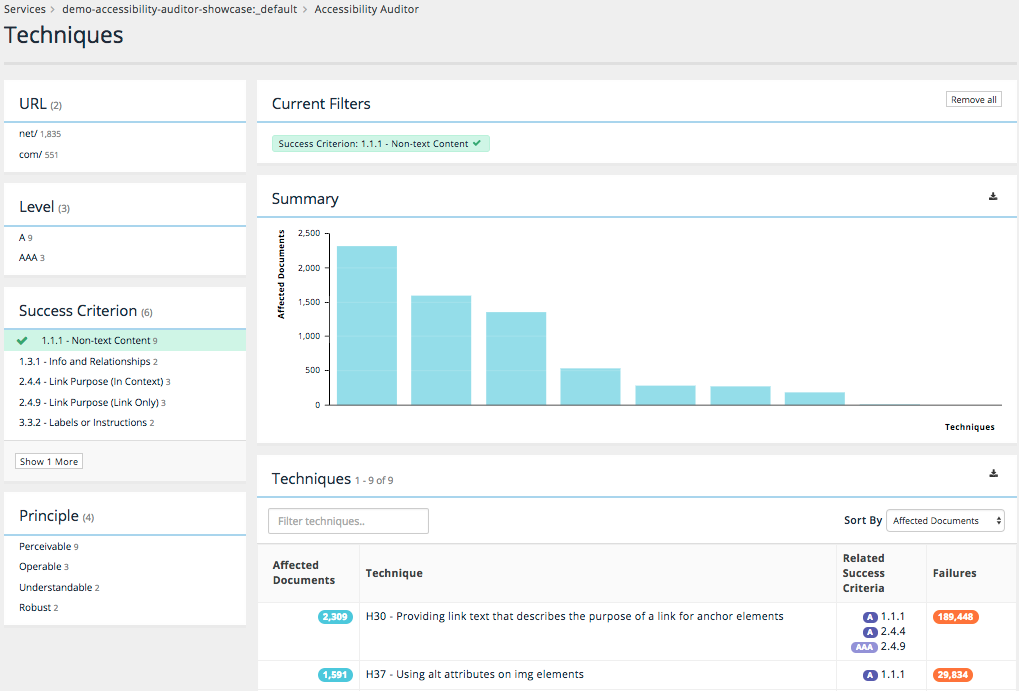
Filters provide the ability to quickly and easily shortlist a set of urls to focus on next. These can be exported to CSV and distributed to relevant teams so that they can be addressed.
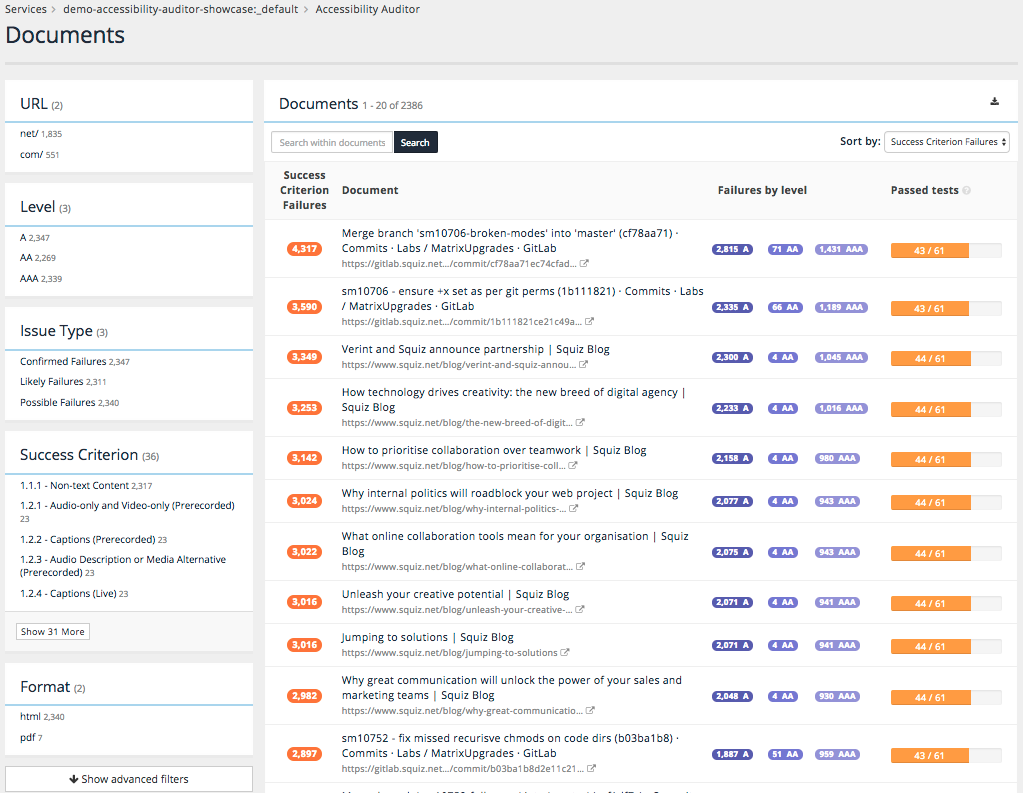
Identify failures within the source code
Probably the single most raved about feature of the Accessibility Auditor is its ability to show you where your error is within the actual, live, source code. This capability is now available through the Document Audit, which you will conveniently find in 2 clicks from the Overview.
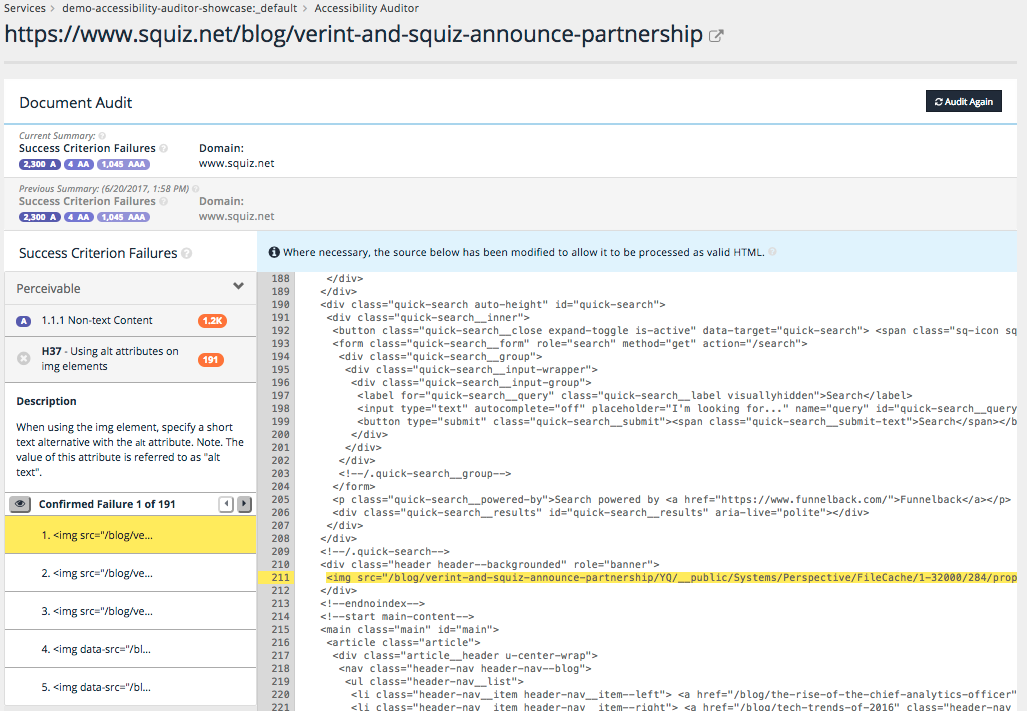
For further reading on accessibility, take a look at our Blog, and Resources pages for information on what accessibility is, why you should care, and understanding WCAG.
*Note: The Funnelback accessibility auditor tool is a great tool for checking your site for accessibility compliance, but should not be the only method used to check content. The auditor tool only checks the accessibility of machine-readable HTML and PDF content, and there are a number of checks required for full WCAG compliance that require manual checking.