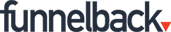Search powered by Funnelback
The Covid-19 crisis is an unprecedented one for all of us. And the responsibility that falls on marketing and web teams to manage crisis communications can feel overwhelming.
This advice is aimed at Funnelback customers, but it applies to many other site search solutions as well. If you aren’t sure how to access these features in your solution, check with your CMS vendor or web developer. If you’re using Funnelback, you can find support options on our website.
Most websites now have notices on their homepage indicating their response to the pandemic. Some others have relied on social media or other means to convey the latest updates.
If students are going right to your search bar -- especially common on mobile devices or if they aren’t starting on your homepage -- it’s important to extend your alerts and other information to your search results page.
In this webinar recording and in the post below, I’ve set out three quick ways you can leverage your site search solution to help you spread the word: Setting an alert on the search results page; reviewing search trends and unanswered queries; and setting up synonyms to respond to your user’s lingo. Note that the webinar is targeting Funnelback users specifically, while this blog post includes hints & tips for most search solutions.
Alerting your audience
There are two predominant types of search users. The first, trained by Google’s ads, habitually ignore promoted results at the top of search results. The other type are trained to look for educational or alert content on search results pages, aiming for a quick answer to their questions.
In building an alert on the search results page, it is important to keep both in mind in designing your alert. We recommend both a static notification and the upweighting of key content to the top of the results page.
Most search tools let you add a notification to your search results, and some will help you upweight certain content. In Funnelback, these can be found in the Curator tool. (Learn more in our Curator documentation.)
It’s worth noting that you can also use a regular expression to catch all kinds of misspellings relating to coronavirus. If you would like to experiment with this, try adding the following pattern against your trigger match type “Search Keyword(s) match a regular expression”:
.*c.+virus.*|.*covid.*
This pattern tells Funnelback to look for all query strings that contain any variation of “word beginning with c followed by virus” or any string containing the word “covid”.
Keep in mind that the situation is likely to change. If your curations are too specific or you have a large quantity, you run the risk of overcomplicating the situation and forcing yourself to update your curations constantly. It’s best to keep relatively few alerts that you can maintain regularly.
Trend monitoring
Your content and PR teams likely already monitor Google search trends. But are you monitoring what your own users are searching for? Your site search provides a tremendous opportunity to better understand the language and mood of your audience. For example, some universities see a spike in searches for “drop out” during the mid-winter months, indicating both a potentially troubling community sentiment and an opportunity to point students at resources to help. (This can also be a great tool to help you understand demand for certain courses or themes.)
Within Funnelback, check the Search Analytics Trends report. (Learn more on our documentation page.) For Funnelback and most other site search tools, you can view your search data within Google Analytics as well. Check out Google’s support page on site search analytics to dive deeper.
As the situation develops, your users are also likely to change their searches beyond coronavirus or campus closure information. Your audience may start searching for online learning facilities, housing, or VPN options. It is important to keep checking back -- or set up alerts -- so that you catch this shift as it happens and react appropriately.
Query variations
We may wish it wasn’t the case, but most site visitors will search using their own lingo and not ours. For example, users may search for “carana virus” or “trash pickup delay” instead of “coronavirus” and “refuse”. If your site isn’t optimized for all possible terms, it may mean certain users find no results to queries for which you have plenty of content.
It is important to look at your top 200 keywords and your top 200 unanswered keywords to help you understand how your users are searching. Then create synonyms to ensure that all relevant queries are pointing toward the results you want. (We have a quick intro to synonyms on Vimeo, and you can learn more on our documentation page.)
Across our customers, we’re seeing some consistent query variations you might want to implement today: coronavirus, virus, covid 19, covid, covid-19, covid19, "covid19", cornovirus, coronovirus, corona virus, coronavirus update, coronavirus, corana
Keep in mind...
Keep in mind that our Funnelback team is here to support you. If you’re struggling with setting up your curations, if you need some help analysing the data you see in your analytics, or if you have questions about trends we’re seeing across our client base. Whatever you need assistance with, please get in touch with your Account Manager or your local support team.