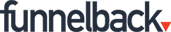Search powered by Funnelback
We get it, it’s been a while since you took Google Analytics training. Let’s refresh your knowledge of search analytics, why they matter and how to make a seamless UX for each site visitor.
Those changes will come from overlooked numbers, and data collected from your search. It’s important to see the value in this data because half of your users go straight to your search bar. They know exactly what they want. Your best content must be easily found because users no longer have the patience to casually browse for content. We have a few quick fixes you could make today to your website:
- Examine what searches are most popular
Look at your top 30 search terms in your analytics. What are users searching for on your site? Should this receive more or less real estate on your homepage? Do the search results provide the right information in an intuitive way? Optimizing common search terms brings valuable information to your audience, and helps your team gain insight into audience intent and behavior. Your content creation team can glean data to guide decisions on creating, promoting, and distributing content.
Pro tip: Exclude the content building cobwebs on your site. Duplicate, outdated, or irrelevant pages can add noise to your search results. It will help simplify your website and improve UX and satisfaction.
- Where’s my content?!
Sometimes, a user searches for something which simply doesn’t exist on your site. You’ve taken a look at those top search terms and notice that there’s no content for a popular query.
This is not a dead-end. Provide a space to create a new journey for the viewer. Give them a related suggestion in a Smart 404 page to increase their time on the site and chances of conversion.
If many users are searching for “green pants” plan on integrating green pants into your future product plans.
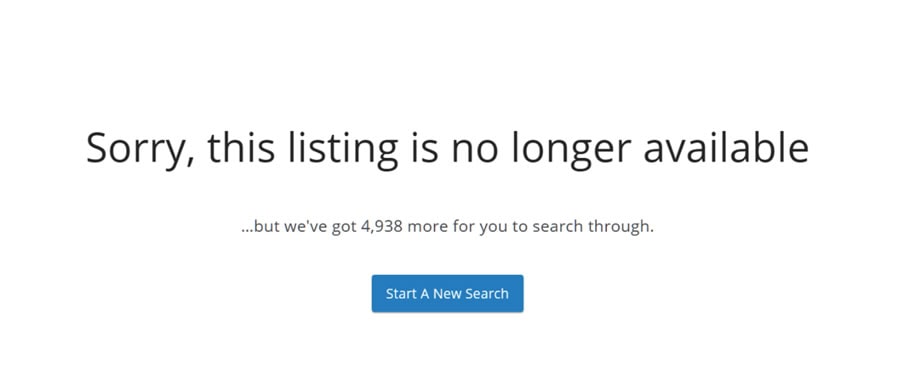
- Make your search a modern thesaurus
Popular keywords often have a variety of other synonyms users search to get to the same result. Connecting similar words can also prevent a stop to your user’s journey. In your search function, examine those unanswered keywords and tie similar searches together.
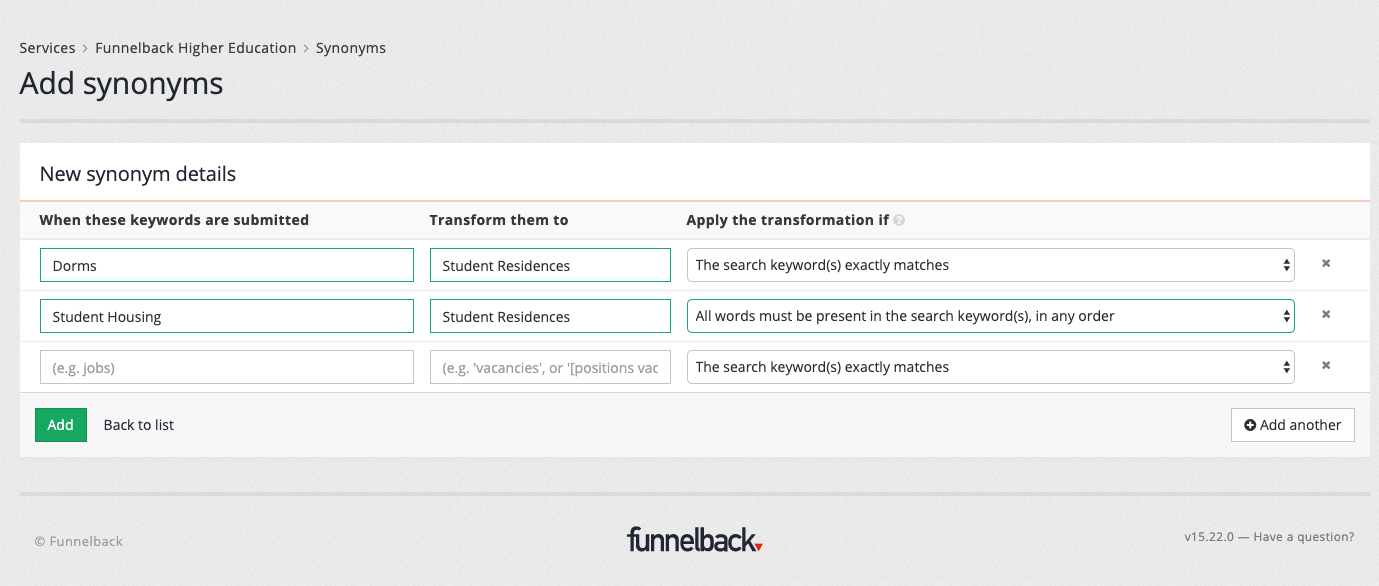
- Spelling can be tough.
Most applications we search in (think Amazon, Netflix, etc.) have autocorrect, autocomplete or suggestions. Without it, a search results page comes up empty. More often than not, the journey is over. The search didn’t help the user find what they wanted. A smart autocomplete (ours is called the Funnelback Concierge) is the quickest way to make suggestions and guide the viewer’s experience. Syndicating search trends and autocomplete will ensure your team is maximizing your site’s navigation UX.
In short, here are your steps to making the most of your search analytics.
- Look at your top queries and common unanswered queries
- Get rid of dead ends on your site, encouraging a visitor to execute a search instead.
- Add Synonyms to account for misspellings and popular jargon
- Create suggestions in autocomplete to guide user journeys