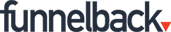Search powered by Funnelback
Countless meetings, design tweaks, mock-ups, research and testing – you probably spent a lot of time creating the perfect user experience for your website. From layout to colors, text size to headings, you considered almost everything, but what about your site search?
Often neglected during the design process and bolted on as a one size fits all solution, search on many websites falls very short of the same UX standards that have been so painstakingly set out for the rest of the site. A recent report from research analysts Forrester agrees, noting that “Search on many corporate websites is an understaffed, IT-funded afterthought.”.
So why does site search get such a bad billing? In truth, search is misunderstood by many organizations as the tool that only a small proportion of their users might ever reach for and even then this is only in the ‘rare’ instance that they have been failed by the main navigation of their website. After all, you have spent a lot of time ensuring that your website is easy to use for all your visitors, so why would anyone need to search for anything?
The reality is that in the age of Google, search has become the go-to standard when it comes to retrieving information. Some will use it as a time saver and reach for your search tool from the second they land on your site; whilst for others, it is the one area that they trust to deliver answers when they are left without the information they seek. In some industries, 30% of your users will use your search function, and if you don’t have a search experience that is intuitive, helpful and effective, it is safe to say that 30% of your users won’t convert.
The real value of your website searcher
It is key to remember that those who search on your site are some of your most important visitors. They have arrived somewhere on your website and rather than going to a competitor, are actively asking you a question that they believe you have the answer to. These are your most engaged users, the most likely to recommend you, the most likely to convert and therefore the most valuable.
The time for bolting on site search to your website is over. You wouldn’t take a ‘one size fits all’ approach to your website design, so why compromise on your site search?
User journeys & visitor perspective
Your search needs to understand your users’ journeys, varying visitor perspectives and goals that your audience has when they engage with you. These can then be matched with features such as filters, auto-complete and contextual navigation which ensures a user gets from their entry point to goal in as little time and as accurately possible.
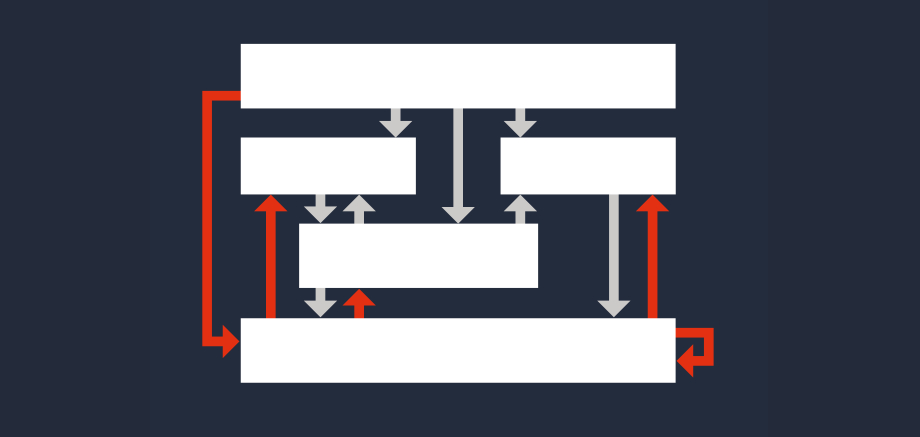
The importance of good UX design within site search cannot be underestimated. Think about the last time you searched for a product or service on a website and didn’t find what you were looking for – did you buy anything?
To find out more about the process of creating an effective user experience and how to use search as a pivotal part of an effective user-centered design, download our free introduction to Search UX, where we examine the four key steps for effective search UX.