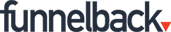Search powered by Funnelback
Nothing strikes more fear into the heart of a PR manager than a bad review gone viral or a scandal that damages an organization’s good name.
But that’s not all that keeps modern marketers awake at night.
Worried parents confront an unhelpful school homepage after a safety scare. Inclement weather causes a flood of new searches for shelters and school closures. A mention in the evening news spikes interest in the CEO.
Disaster preparedness is more than just a good PR team. It must be integrated into the fabric of business infrastructure. Fortunately, search can play a role in managing – and defusing – a crisis if and when it occurs.
Where trust plays a role. A big role.
An increase in public interest (whether positive or negative) can expose an organization’s agility in times of crisis. It also provides an opportunity to embrace the extra attention to build a trustworthy reputation.
Acknowledging that users will be browsing and searching for answers on your site is the first step in your response. They’re searching anyway. You might as well have some say over what they find. Indeed, most experts agree that you must have some say over how – and with what – your users engage on your digital properties.
Edelman was not the first to document a record-breaking drop in trust for 2018 in the U.S. Similar trends have echoed around the world. As a result, organizations are working harder than ever to build and rebuild the trust eroded by factors largely beyond their control. Are you ready with answers when controversy strikes? Where you may not have time to produce a rapid response, are your digital properties equipped to provide answers?
Beyond social listening
It’s not enough to hide in the shadows when a major event occurs. People depend on the organizations they trust to be at the forefront of the conversation. If you have expertise to share, the right content establishes thought leadership in your space.
Seeing what users search for on your website, in real time, gives you a chance to speak directly to subjects your audience is looking for and respond in kind with strategically-placed resources. Trend monitoring can supplement your response, alerting your team when a spike in search terms occurs. In times of turmoil, access to information is crucial. Search is a powerful tool to have on your side when such a situation arises.
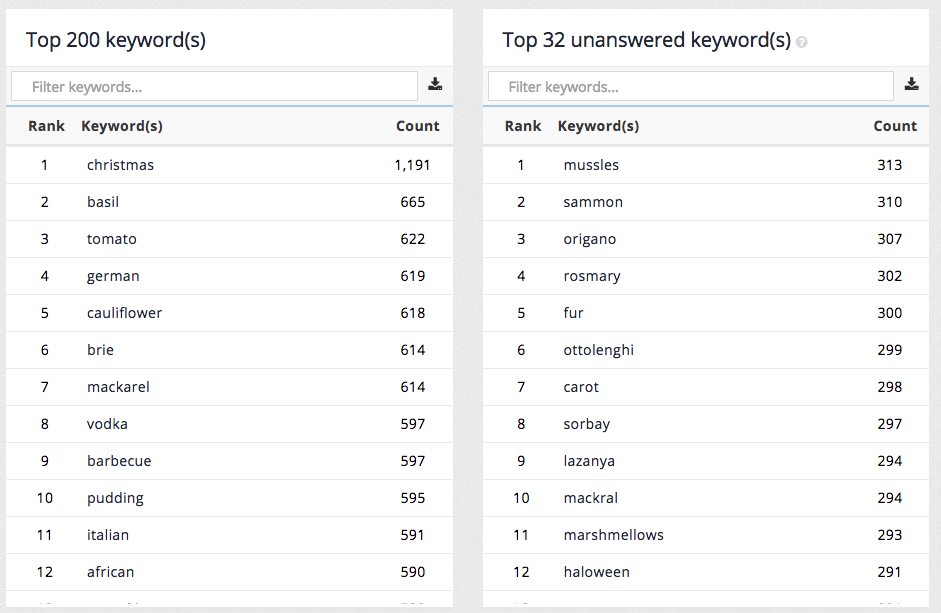
Get what you need out of search
Step one in preparing for an emergency: set alerts to notify you if a particular search term sees a spike. From monitoring to decision making, Funnelback helps you to overcome barriers within your organization to provide users with the simple answers they need.
Funnelback’s user-friendly analytics tab allows you to peek into popular queries that won’t leave you in the dark about customer journeys across your digital properties. It’s like peeling back the curtain on customer and prospect demand, allowing marketers to see what time search terms peaked, geographical preferences, highest-converting properties, and specific trends that can guide your strategy. This real-time data allows you to react quickly, taking a proactive approach to delivering the right information.
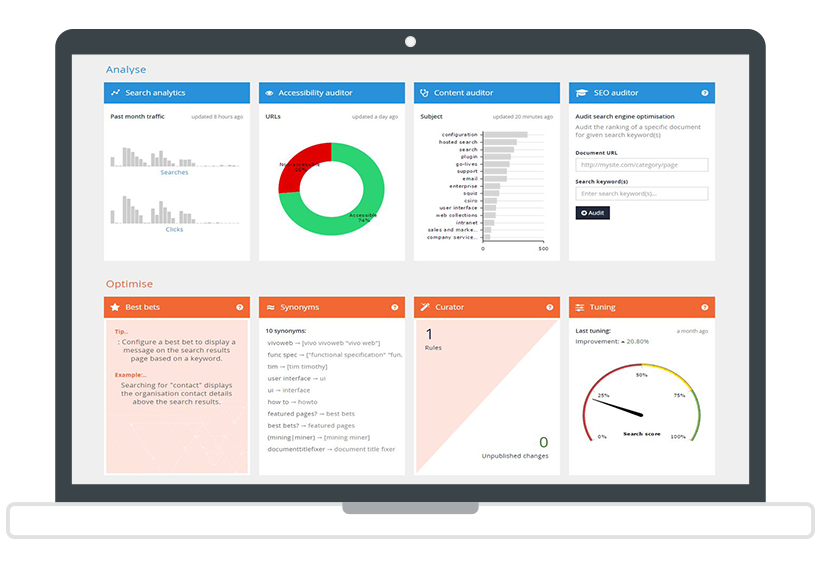
Houston, we have a solution.
Optimizing search results with Funnelback allows you complete control over the results, query suggestions, the order of the results and what comes next. You can curate the most appropriate results, pick “best bets” to catch eyes at the top of the page, and let users filter results with ease.
During a storm, your searchers should find the hurricane safety page whether they search for “tornado”, “typhoon” or “cyclone”. Simply create a synonym that returns the same results based on keywords. Need these results only for a specific location? Set these curated results to only appear for searches near the affected area.
The intuitive dashboard also allows you to promote results for a specific time. Is there a town hall meeting scheduled for the end of the month? With a few clicks, promote that result for a given period of time. Just set it and forget it.
Have a professor whose name has come up a lot recently? Searchers don’t want to browse a specialized staff directory. Promote a single staff profile to the top of results when users are looking to find out more.
When disaster hits, don’t be without a plan. Your audience depends on trustworthy organizations to be at the forefront of the response. Be proactive in delivering the content your customers and prospects want, transforming their web experience and building trust without breaking a sweat.