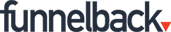Search powered by Funnelback
The Organization
Macmillan Cancer Support is a UK registered charity that provides practical, medical, emotional and financial support to people affected by cancer, and pushes for better cancer care. Founded in 1911, Macmillan was established by a young man named Douglas Macmillan after the death of his father from the disease.
Since then, the organization has grown from strength to strength and in 2006 became known as Macmillan Cancer Support. In 2011, Macmillan raised over £144 million, the biggest percentage of which came from will legacies.
Download the case study in PDF
- Industry
- Non-profit
- Country
- United Kingdom
- Website
- Features
- Faceted Navigation
- Content Auditor
Key Project Objectives
-
Simple, intuitive and powerful search
-
Address needs of internal and external users
-
Archive duplicate and out of date content
-
Index and search social media content
The Solution
To be able to host information ranging from clinical cancer content for an internal audience through to campaign messaging and updates for a public audience; the search solution had to be capable of handling multiple formats of information from multiple sources, and display them side by side in a consistently intuitive and accessible interface.
To address the project aims, a solution of SharePoint, people, library & website search was chosen for implementation. Funnelback and Macmillan worked together to split the project into two main areas:
Intranet search
The Intranet search or “Green Rooms” consists of three sites:
- The SharePoint Intranet: Funnelback created a SOAP XML solution to create an index combining all of the content from SharePoint to ensure that content and metadata were available for indexing. This provided richer search rankings and improved the accuracy and efficacy of the results.
- The People Bank: Macmillan People Bank is a dedicated people finder, but previously there was no capability to search it. Funnelback allows a user to search any staff member in the organization by name, department or role.
- The Library: We provided Macmillan with a document search facility in which Funnelback crawls a white list of document URLs.
Along with the three data repositories, a search page was created and integrated within SharePoint. The end result encompassed searches as individual tabs on the search page, allowing the user to switch between each set of search results for a single query.
Website search
Macmillan has two separate sites, be.macmillan and the main macmillan.org.uk website. Both of these sites were included in the website search implementation. Be.macmillan is extensively used by Macmillan professionals and holds a substantial amount of information relating to fundraising. Previously, Macmillan professionals and supporters were unable to return results when searching using the well-known ‘MAC code’ identifier. After re-indexing the site content with Funnelback, the search results now return the correct product when either the MAC code or any part of the product name is entered as a search term.
Macmillan.org.uk is the main public facing site of Macmillan Cancer Support and uses intelligent features within Funnelback to help guide users to the most relevant results.
Funnelback analytics have allowed me to see the nature and frequency of searches conducted across the organization. Administrative features such as the option to add curators and acronyms ensures that the intranet search experience at Macmillan continues to improve.
Kerry Blackadar, Macmillan Cancer Support
Technical Specifications
- Funnelback Enterprise Search running entirely on our Hosted platform
- 10 collections including 2x Be.mac and 6x external content and 1x internal portal (via VPN tunnel)
- 75,000 -100,000 documents indexed
- Hosted Instance
- Integrations with cloud-hosted image bank, numerous databases, forums and websites
The Result
Although the Macmillan project continues to evolve, Macmillan's internal and external users now have increased findability of content across all systems. The custom front-end interface is designed to address specific user requirements and provide an easy to use, incredibly powerful search tool with:
- Increased findability of content
- External and internal users provided with a powerful search tool
- E-commerce search on be.Macmillan
- Search capability added to the Macmillan Evidence Portal, allowing search across internal documents and web content
- Tools provided to manage Macmillan’s corporate taxonomy
- Taxonomy vocabulary incorporated
- Extensive amount of duplicate or out-of-date content found and archived (forums)
Overall, it’s proved a fantastic resource for our staff, as now they have the ability to perform intranet searches that are truly tailored to their needs and individuals are now finding what they need much faster. Ultimately, such improved search efficiency not only translates into a better intranet experience for our staff, but also into real business benefits for the organization.
Kerry Blackadar, Macmillan Cancer Support
View More Projects
Don’t just take it from us.