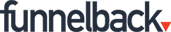Search powered by Funnelback
The banking and financial services industry has evolved beyond recognition over the past 50 years.
First came ATMs, allowing 24 hour access to cash, then came the consumer credit card, followed by the rise of online banking in the late 90’s and more recently contactless payment, ‘Apple Pay’ and the prominence of mobile banking apps. Gradually bank branches have become less important and the teller on the high street has become somewhat defunct.
Increasingly, a significant number of your customers will value your online banking, apps and services such as paypass or cardless cash, over low interest rates or friendly in branch customer service. Having good coffee and comfortable couches is no longer as important as having an online presence which meets your customer’s expectations. Every online touch point should be looked upon as an opportunity to improve and enhance the online experience and your site search plays a more important role in this than you might think.
More than just a last resort for your ‘lost users’, your site search has the ability to drive conversions, improve user experience and increase sales; so if your current solution doesn’t contribute to the 5 key elements below, then perhaps you should be asking yourself, why not?
1. Lower the Cost of Customer Interaction
Creating an efficient online experience and meeting the expectations of your users is easier said than done. With a multitude of entry points, goals and user perspectives to consider, designing a traditional navigation system for everybody can be a challenge. In the age of Google, users’ will often head straight to your site search solution and input their (often generic) keywords, whilst looking for very specific results.
Utilising an auto-complete/auto-complete feature will help guide your users to a more effective search term as they type, offering them the most relevant searches that relate to their keywords. Research shows that 43% of users will abandon their online visit and use alternative, and more costly to manage, channels such as telephone or email if they can’t find the results they are looking for on their first search. Not only will these features improve customer experience, but they will also save your organization money.

2. Improve the User Journey & Lower Site Exits
A common frustration for a user is coming up against a website which doesn’t seem to understand them. Their search delivers no relevant results, which leads to irritation and in some cases a complete exit from the site itself.
To help alleviate this frustration, your site search should be capable of suggesting contextual alternatives to a user’s search, helping to narrow and pinpoint the exact query they have (i.e. ‘loan’ to ‘investment property loan’) and return more specific and relevant results.
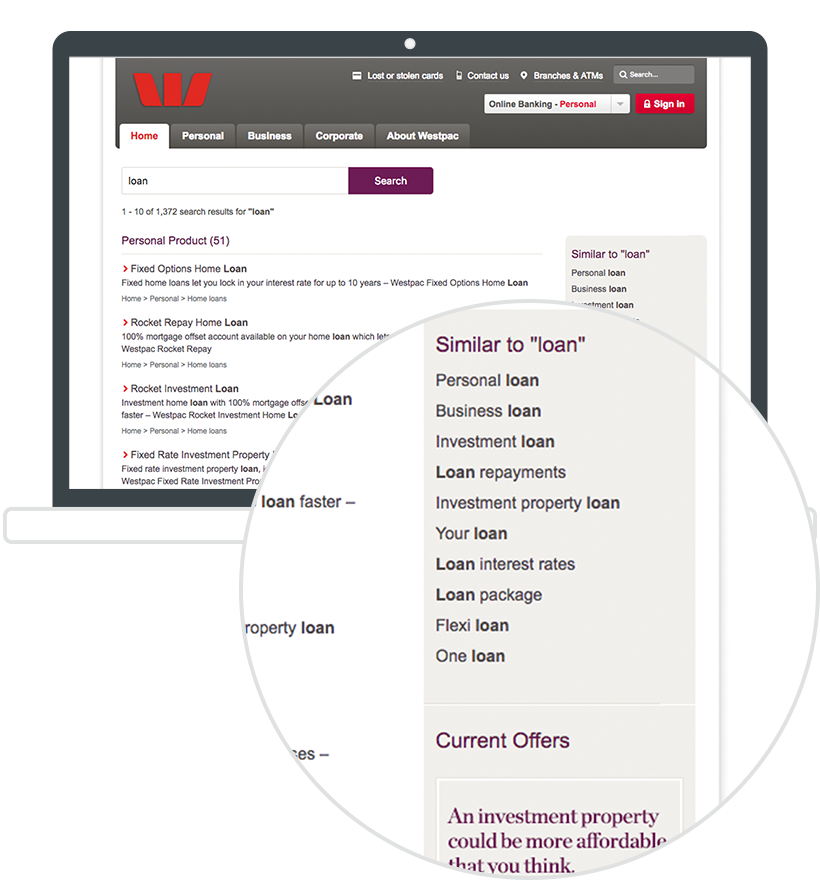
3. Driving Sales by Upselling & Cross-Selling
More than just an information retrieval tool, your search solution should be as proactive as it is reactive and have the capability to serve personalized, dynamic content related to the information it knows about a user.
Whether it is from the context of a search, a user's click history, location or any other CRM data you may have stored, your search solutions should have the ability to serve personalized content and adverts to create a richer experience for the user and drive more sales for the organization.

4. Enrich the User Experience
As an organization, you likely spend a lot of time and effort creating pieces of content for your users to engage with, which will sit on multiple platforms, from your CMS through to your social media footprint.
Your search solution should be capable of not only indexing all of these repositories, but also serving these as rich media listings within a search results page. This provides a more engaging experience for a user who will be able to see a complete overview of your offering on a subject from a single point of entry.

5. Drive Conversions
Your search solution should be easy to manage and flexible enough to allow you to use promoted results and highlighted links within search results, giving prominence to certain URLs, driving conversions and clicks to specific products related to a user's’ search.

More than just an information retrieval tool or a last ditch attempt to find information, your search can play a vital role in your online business strategy and become a key customer touchpoint for increasing satisfaction levels and converting new business.
For more on how some of our clients in financial services are using effective site search to improve user experience and increase conversions, watch our on-demand webinar.