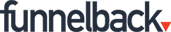Search powered by Funnelback
We’ve had a few questions about how you can best extend alerts or notifications to search results. So I’ve assembled this quick blog post and video to help out.
There are three easy-to-use tools built-in to the Funnelback marketing dashboard that you have access to today. These can be pertinent if there are events or alerts you want to make everyone aware of, ensure searches for certain terms see important results, or directly surface certain results in response to certain queries.
Best bets
This feature publishes alerts and information right at the top of your search results page. Best bets make it easy and simple to achieve effective messaging aligned to important topics and events that require immediate attention. Learn more in our Best Bets documentation.
Curator
This feature allows for more sophisticated logic and placement of natural-looking search results, with fine control over identified users and persona interactions, goals and results. Curator allows us to go a step further than best bets and get a bit more specific and have some logic involved. Learn more in our Curator documentation.
Synonyms
This tool will translate the language your audience speaks into more meaningful results. Synonyms are an easy, fast way to align your user language to your internal language. For example, users may type “Covid”, “health” or “Zoom” in the search box. Though you may not have content using those words, synonyms allow you to redirect those searches toward more useful results. Learn more in our Synonyms documentation.